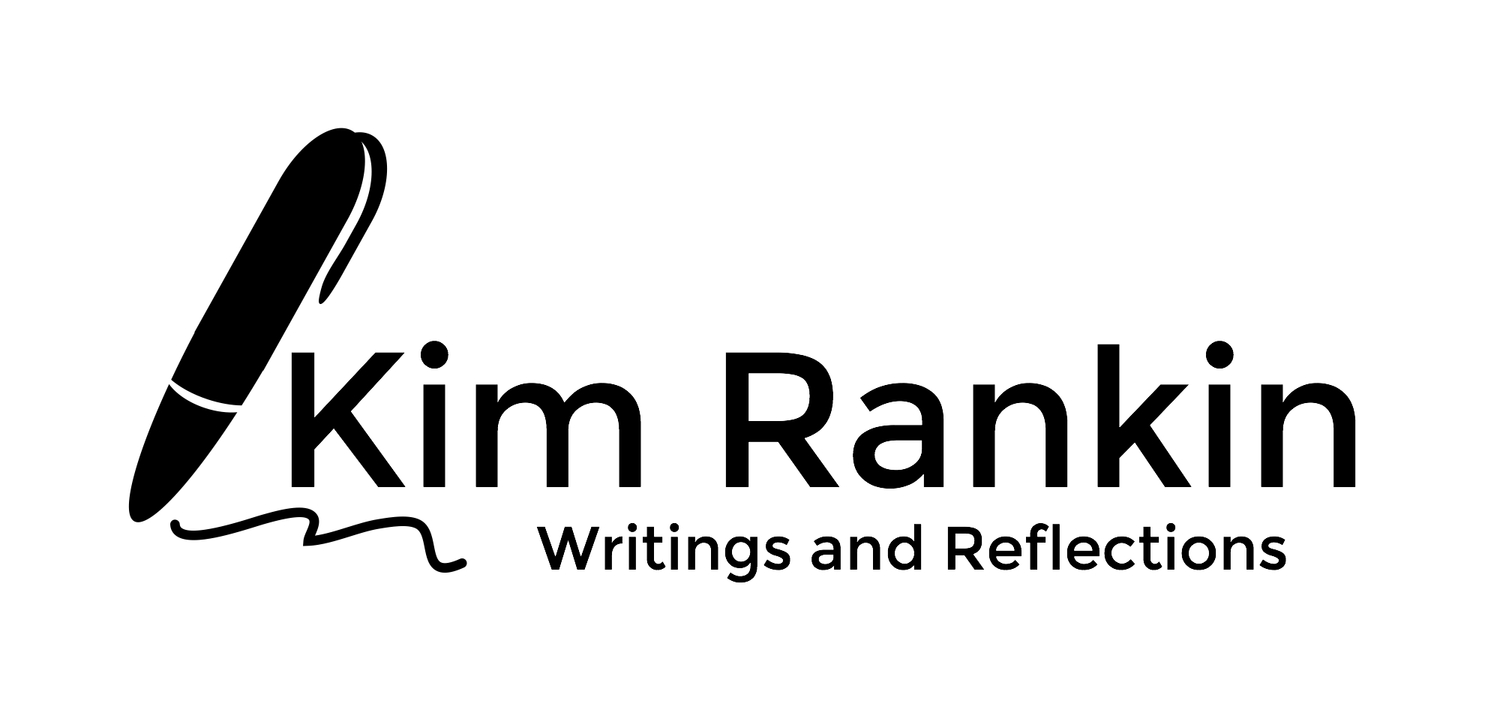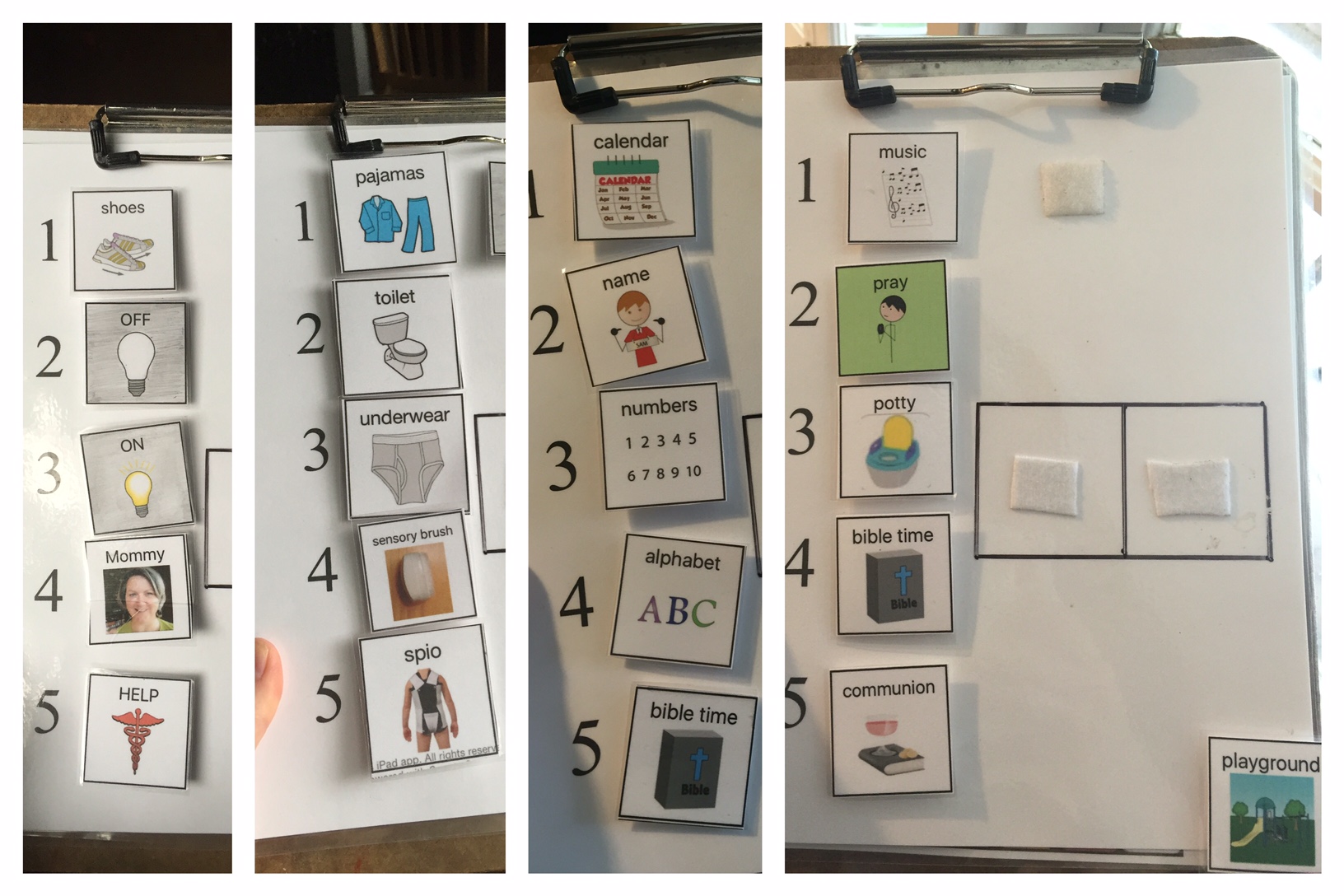Printing and Using Low Tech Versions of Talker Symbols
Vani, a speech therapist from Australia, emailed to ask how I print high quality low tech versions of Nathaniel's talker symbols. Hope this helps explain how I create and use them. Bonus! A free printable of some Speak for Yourself transportation symbols that fit in the Cariboo game, is included at the bottom.
Nathaniel uses the app Speak For Yourself (SFY). The symbol set for Speak for Yourself is Smarty Symbols. We use low tech versions of these symbols to drill our five weekly words, to play games, to offer a visual of word combinations, and for Nathaniel's visual schedules. The photo below shows a variety of these uses. This week's words on the the left, the other photos show some visual schedules.
Working with Nathaniel's OT, we have found grouping tasks into sets of five works best for him. Nathaniel has shown tolerance for these five tasks being as brief as our morning toileting and sensory routine or as long as sitting through a church service. Offering a visual of what is coming next in the bottom right corner helps Nathaniel anticipate and look forward to finishing his tasks. For example in the photo above, the symbol for breakfast comes is in the bottom right corner of the morning toileting routine, earphones representing listening therapy is in the bottom right corner of our calendar and rote drill work tasks, and the symbol for playground is in the bottom right corner of the church service schedule. I also use the Smarty Symbols for our seven day calendar. By using the same symbol set in these low tech applications, I am layering Nathaniel's language exposure and laying a foundation for language growth. I use his talker while working through the visual schedules to reinforce motor planning for each task word.
HOW I MAKE THE SQUARES:
I use an app Custom Boards by Smarty Ears to make the small square cards for our low tech purposes. This app can create a variety of printables using the Smarty Symbols. Prior to opening the Custom Boards, I must know what Smarty Symbol was used in the Speak for Yourself app. This can be found in the edit screen of each SFY word.
Once I know the Smarty Symbol name for the SFY word, I go to the Custom Boards app. From the main screen, I select New, and then Grids and Boards. I prefer the 4x5 grid for my purposes. Once in the 4x5 grid page, I touch one of the squares to get a choice box and then select add image.
I search for the SFY symbol using the Smarty Symbol word name that I found on SFY word edit screen. Custom Boards allows changes to the text font and placement associated with the symbol by touch the T icon. You can also add background colors behind the symbol if you have color coded symbols on SFY. Occasionally, I have not been able to find the right background color to match background colors in SFY, especially when my SFY background color is very light, so I leave it white when printing in Custom Boards and color it myself with a colored pencil prior to laminating. The OFF and ON in the visual schedules photo are examples of these technique.
Custom Boards allows the use of photos, which is how I have duplicated custom symbols used in SFY. This has been especially useful as we use personalized pictures for family, friends, nurses, and therapists. I also use photos of medical equipment when I am unable to find a symbol that fits Nathaniel's equipment.
Tip: I always make two rows identical of the symbol cards. I laminate one and attach Velcro or a magnet depending on where it will be use. I store the second to have a quick back up when a little square gets lost.
Future Blog Post: What do you do if you can't find the SFY symbol on the Custom Boards app?
Bonus: Do you use Cariboo for speech therapy? This PDF of SFY transportation symbols, made with Custom Boards, will fit in the Cariboo windows. ENJOY! SFY Vehicles for Cariboo Game